I have two Android phones
- Alcatel One Touch 4030D, Android version 4.1.1, kernel version 3.4.0
- Highscreen Spark, Android version 4.0.4, kernel version 3.0.21-perf.
adb devices detects the Alcatel phone, but not the Highscreen phone.
I tried to run adb kill-server; adb start-server, but it didn't help. Switching between different connection modes (Media device (MTP), USB storage) didn't help either. USB debugging is enabled.
Here are the screenshots of the Developer options settings:

How can I make adb recognize the Highscreen device?
Update 1 (03.08.2013 19:00 MSK): Adding the line 0454 to adb_usb.ini didn't help.
Update 2 (03.08.2013 19:59 MSK): My attempt to follow the official Google recommendations failed because I couldn't find the drivers for the Highscreen Spark device.