I have Dell XPS M1530 Laptop and CPU is Intel Core2 Duo T8300 2.8Ghz. I have set Visualization Technology On in BIOS and install Ubuntu 12.04 on VirtualBox but in /proc/cpuinfo vmx cpu flag doesn't appear. Even in VirtualBox i have enable VT-x option, Am i missing something? I want to install openstack on it but without VT support i can't run nested VM. Please suggest.
EDIT:
I have attached CPU identifying tool screenshot.