After spending a whole day installing a fresh copy of Mac OS X v10.8 (Mountain Lion), Xcode 5, fixing provisioning profiles, certificates, creating new ones, I finally managed to get my applications running on my iPad again. The problem is that in Xcode 5 I don't have a menu item for Library - Provisioning Profiles, and I don't know what could have happened. I restarted the computer, tried some things, but I really have no idea what I could do. How can I fix this problem?