I've setup cocoapods for my project and I've been doing development for quite some time without any issues. Recently I added a new Configuration for it called "Beta", duplicating the "Release" configuration. At the same time, I added a Scheme that would build targets using this configuration.
This new scheme would build everything without issues, but linking would fail with the (quite known it seems) message:
ld: library not found for -lPods
I know that issues that makes this error message come up have been discussed widely around the web, with different causes and conditions:
None of these fixes seem to apply here. What I can see by looking into the workspace folder, is that Cocoapods build products are put in Build/Products/Release-iphonesimulator instead of in Build/Products/Beta-iphonesimulator, even though the app itself is built rightly so into the latter. Moving all the *.a files into Build/Products/Beta-iphonesimulator makes running in the simulator work properly, but the next build is still put in the wrong location.
Edit
After some further investigations, the environment variable $BUILT_PRODUCTS_DIR is set correctly in the build phase for the app itself, but not when building cocoapods products.
What causes this and how can I fix this?
Ruled out issues
pod installhas been run, multiple times- I'm working in the workspace, not in the project
- The cocoapods configuration file in the new configuration is properly set

- Build locations in the preferences seem fine