I'm having issues removing this button icon from my joomla site.
I went to the article options and selected Hide/no for all the options and yet this icon does not dissappear. The full site looks as follows.

Does anyone know how to remove this icon? Can someone kindly assist?
When you click on the button you get the following options.