I'm at a complete loss with getting the shared caching to work.
Locally, I've got an mvc4 site running and I created a cloud project from this. I enabled caching on the role and set this to be co-located. All fine so far.
I added the Windows Azure Caching 2.1 package from NuGet which installed the relevant libraries and also updated my web config:
configSections:
<section name="dataCacheClients" type="Microsoft.ApplicationServer.Caching.DataCacheClientsSection, Microsoft.ApplicationServer.Caching.Core" allowLocation="true" allowDefinition="Everywhere" />
<section name="cacheDiagnostics" type="Microsoft.ApplicationServer.Caching.AzureCommon.DiagnosticsConfigurationSection, Microsoft.ApplicationServer.Caching.AzureCommon" allowLocation="true" allowDefinition="Everywhere" />
config:
<dataCacheClients>
<dataCacheClient name="default">
<!--To use the in-role flavor of Windows Azure Caching, set identifier to be the cache cluster role name -->
<!--To use the Windows Azure Caching Service, set identifier to be the endpoint of the cache cluster -->
<autoDiscover isEnabled="true" identifier="" />
<!--<localCache isEnabled="true" sync="TimeoutBased" objectCount="100000" ttlValue="300" />-->
<!--Use this section to specify security settings for connecting to your cache. This section is not required if your cache is hosted on a role that is a part of your cloud service. -->
<!--<securityProperties mode="Message" sslEnabled="false">
<messageSecurity authorizationInfo="[Authentication Key]" />
</securityProperties>-->
</dataCacheClient>
When I follow the instructions and add the role name to identifer attribute on the autoDiscover element and run the app, it seems to just hang (I'm assuming failing) on this:
_cache = new DataCache("default");
I have the storage emulator running and the site debugging from the compute emulator. I just can't seem to get the site to work configured to use the azure cache.