Did some google on it and the solution was to redirect using iptables or mod in apache? Since my application uses websockets the above solution breaks my websocket connectivity and I again have to connect to my websockets using port 8080. Is there any way that I can run the glassfish itself on port 80 so that my websockets also run on port 80 making easier for users behind corporate firewall to access the app since corparates may block 8080.
I have root access as well.