My application is crashing many times due to receive memory warning, even it is showing allocated live bytes as 7-8 MB only as shown in screenshot.
 I'm not getting the issue even after searching all related queries.
I'm not getting the issue even after searching all related queries.
i'm using following concepts: 1. shared instance
+ (WSHelper *)sharedInstance
{
static WSHelper *appInstance = nil;
if (nil == appInstance)
{
appInstance = [[super allocWithZone:NULL] init];
}
return appInstance;
}
2. MBProgressHUD
+ (void)showWaitIndicator:(UIViewController*)parentView
{
if(![AppGlobals sharedInstance].HUD)
[AppGlobals sharedInstance].HUD = [[MBProgressHUD alloc] initWithWindow:((AppDelegate *)[UIApplication sharedApplication].delegate).window];
[((AppDelegate *)[UIApplication sharedApplication].delegate).window addSubview:[AppGlobals sharedInstance].HUD];
[AppGlobals sharedInstance].HUD.labelText = @"Please Wait...";
[[AppGlobals sharedInstance].HUD show:TRUE];
}
Please help me out...