I am trying to load properties file. Here is my structure
Now i am trying to load test.properties file. But i am getting null. Here how i am doing
public class Test {
String workingDir = System.getProperty("user.dir");
System.out.println("Current working directory : " + workingDir);
File temp = new File(workingDir + "\\" + "test.properties");
String absolutePath = temp.getAbsolutePath();
System.out.println("File path : " + absolutePath);
Properties properties = null;
try {
properties = new Properties();
InputStream resourceAsStream = Test.class.getClassLoader().getResourceAsStream(absolutePath);
if (resourceAsStream != null) {
properties.load(resourceAsStream);
}
} catch (IOException e) {
e.printStackTrace();
}
System.exit(0);
} //end of class Test
This program prints
Current working directory : D:\Personal Work\eclipse 32 Bit\workspace\Spring Integration\LS360BatchImportIntegration
File path : D:\Personal Work\eclipse 32 Bit\workspace\Spring Integration\LS360BatchImportIntegration\test.properties
But it is not loading properties file from this path. Although it is present there. Why i am getting null ?
Thanks
Edit--- ----------------------------
String workingDir = System.getProperty("user.dir");
System.out.println("Current working directory : " + workingDir);
File temp = new File(workingDir, "test.properties");
String absolutePath = temp.getAbsolutePath();
System.out.println("File path : " + absolutePath);
try {
properties = new Properties();
InputStream resourceAsStream = new FileInputStream(temp);
if (resourceAsStream != null) {
properties.load(resourceAsStream);
}
} catch (IOException e) {
e.printStackTrace();
}
System.exit(0);
Current working directory : D:\Personal Work\eclipse 32 Bit\workspace\Spring Integration\LS360BatchImportIntegration
File path : D:\Personal Work\eclipse 32 Bit\workspace\Spring Integration\LS360BatchImportIntegration\test.properties
java.io.FileNotFoundException: D:\Personal Work\eclipse 32 Bit\workspace\Spring Integration\LS360BatchImportIntegration\test.properties (The system cannot find the file specified)
at java.io.FileInputStream.open(Native Method)
at java.io.FileInputStream.<init>(Unknown Source)
at com.softech.ls360.integration.BatchImport.main(BatchImport.java:57)