This is a basic example.
It uses a special ImagePanel that is responsible for rendering the image. It has it's own mouse listener to handle the changing of the cursor and resize operations.
The scaling algorithm is based a divide and conquer approach to provide a reasonably fast, but high quality scale.
I've not done the diagonal resize, I'll leave that to you ;)
import java.awt.BorderLayout;
import java.awt.Color;
import java.awt.Cursor;
import java.awt.Dimension;
import java.awt.EventQueue;
import java.awt.Graphics;
import java.awt.Graphics2D;
import java.awt.Point;
import java.awt.RenderingHints;
import java.awt.Transparency;
import java.awt.event.MouseAdapter;
import java.awt.event.MouseEvent;
import java.awt.image.BufferedImage;
import java.io.File;
import java.io.IOException;
import javax.imageio.ImageIO;
import javax.swing.JFrame;
import javax.swing.JPanel;
import javax.swing.SwingUtilities;
import javax.swing.UIManager;
import javax.swing.UnsupportedLookAndFeelException;
public class ImageViewer {
public static void main(String[] args) {
new ImageViewer();
}
public ImageViewer() {
EventQueue.invokeLater(new Runnable() {
@Override
public void run() {
try {
UIManager.setLookAndFeel(UIManager.getSystemLookAndFeelClassName());
} catch (ClassNotFoundException | InstantiationException | IllegalAccessException | UnsupportedLookAndFeelException ex) {
}
JFrame frame = new JFrame("Testing");
frame.setDefaultCloseOperation(JFrame.EXIT_ON_CLOSE);
frame.setLayout(new BorderLayout());
frame.add(new ViewPane());
frame.pack();
frame.setLocationRelativeTo(null);
frame.setVisible(true);
}
});
}
public class ViewPane extends JPanel {
public ViewPane() {
setLayout(null);
ImagePane imagePane = new ImagePane();
imagePane.setSize(imagePane.getPreferredSize());
imagePane.setLocation(0, 0);
add(imagePane);
}
@Override
public Dimension getPreferredSize() {
return new Dimension(200, 200);
}
}
public static class ImagePane extends JPanel {
private BufferedImage bg;
private BufferedImage scaled;
public ImagePane() {
try {
bg = ImageIO.read(new File("C:\\hold\\thumbnails\\MT002.jpg"));
scaled = getScaledInstanceToFit(bg, new Dimension(100, 100));
} catch (IOException ex) {
ex.printStackTrace();
}
setBackground(Color.BLACK);
MouseHandler handler = new MouseHandler();
addMouseListener(handler);
addMouseMotionListener(handler);
}
@Override
public Dimension getPreferredSize() {
return bg == null ? new Dimension(200, 200) : new Dimension(scaled.getWidth(), scaled.getHeight());
}
@Override
public void invalidate() {
super.invalidate();
scaled = getScaledInstanceToFit(bg, getSize());
}
@Override
protected void paintComponent(Graphics g) {
super.paintComponent(g);
Graphics2D g2d = (Graphics2D) g.create();
int x = (getWidth() - scaled.getWidth()) / 2;
int y = (getHeight() - scaled.getHeight()) / 2;
g2d.drawImage(scaled, x, y, this);
g2d.dispose();
}
public enum MouseAction {
Move(Cursor.getPredefinedCursor(Cursor.MOVE_CURSOR)),
ResizeSouth(Cursor.getPredefinedCursor(Cursor.S_RESIZE_CURSOR)),
ResizeNorth(Cursor.getPredefinedCursor(Cursor.N_RESIZE_CURSOR)),
ResizeEast(Cursor.getPredefinedCursor(Cursor.E_RESIZE_CURSOR)),
ResizeWest(Cursor.getPredefinedCursor(Cursor.W_RESIZE_CURSOR)),
ResizeNorthEast(Cursor.getPredefinedCursor(Cursor.NE_RESIZE_CURSOR)),
ResizeNorthWest(Cursor.getPredefinedCursor(Cursor.NW_RESIZE_CURSOR)),
ResizeSouthEast(Cursor.getPredefinedCursor(Cursor.SE_RESIZE_CURSOR)),
ResizeSouthWest(Cursor.getPredefinedCursor(Cursor.SW_RESIZE_CURSOR));
private Cursor cursor;
private MouseAction(Cursor cursor) {
this.cursor = cursor;
}
public Cursor getCursor() {
return cursor;
}
}
public class MouseHandler extends MouseAdapter {
private MouseAction action;
private Point clickPoint;
private Point offset;
private boolean ignoreMoves;
protected void updateAction(MouseEvent e) {
int x = e.getX();
int y = e.getY();
int width = getWidth();
int height = getHeight();
if (x < 10 && y < 10) {
action = MouseAction.ResizeNorthWest;
} else if (x > width - 10 && y < 10) {
action = MouseAction.ResizeNorthWest;
} else if (y < 10) {
action = MouseAction.ResizeNorth;
} else if (x < 10 && y > height - 10) {
action = MouseAction.ResizeSouthWest;
} else if (x > width - 10 && y > height - 10) {
action = MouseAction.ResizeSouthEast;
} else if (y > height - 10) {
action = MouseAction.ResizeSouth;
} else if (x < 10) {
action = MouseAction.ResizeWest;
} else if (x > width - 10) {
action = MouseAction.ResizeEast;
} else {
action = MouseAction.Move;
}
setCursor(action.getCursor());
}
@Override
public void mouseMoved(MouseEvent e) {
if (!ignoreMoves) {
updateAction(e);
}
}
@Override
public void mousePressed(MouseEvent e) {
updateAction(e);
ignoreMoves = true;
clickPoint = e.getPoint();
}
@Override
public void mouseReleased(MouseEvent e) {
clickPoint = null;
ignoreMoves = false;
}
@Override
public void mouseDragged(MouseEvent e) {
switch (action) {
case Move: {
Point p = e.getPoint();
p.x -= clickPoint.x;
p.y -= clickPoint.y;
p = SwingUtilities.convertPoint(ImagePane.this, p, getParent());
setLocation(p);
}
break;
case ResizeWest: {
Point p = e.getPoint();
int xDelta = p.x - clickPoint.x;
int width = getWidth() - xDelta;
int x = getX() + xDelta;
setSize(width, getHeight());
setLocation(x, getY());
revalidate();
}
break;
case ResizeEast: {
Point p = e.getPoint();
int xDelta = p.x - clickPoint.x;
int width = getWidth() + xDelta;
setSize(width, getHeight());
revalidate();
clickPoint = p;
}
break;
case ResizeNorth: {
Point p = e.getPoint();
int yDelta = p.y - clickPoint.y;
int height = getHeight() - yDelta;
int y = getY() + yDelta;
setSize(getWidth(), height);
setLocation(getX(), y);
revalidate();
}
break;
case ResizeSouth: {
Point p = e.getPoint();
int yDelta = p.y - clickPoint.y;
int height = getHeight() + yDelta;
setSize(getWidth(), height);
revalidate();
clickPoint = p;
}
break;
}
}
@Override
public void mouseExited(MouseEvent e) {
}
}
}
public static BufferedImage getScaledInstanceToFit(BufferedImage img, Dimension size) {
double scaleFactor = getScaleFactorToFit(img, size);
return getScaledInstance(img, scaleFactor);
}
public static BufferedImage getScaledInstance(BufferedImage img, double dScaleFactor) {
BufferedImage imgBuffer = null;
imgBuffer = getScaledInstance(img, dScaleFactor, RenderingHints.VALUE_INTERPOLATION_BILINEAR);
return imgBuffer;
}
protected static BufferedImage getScaledInstance(BufferedImage img, double dScaleFactor, Object hint) {
BufferedImage imgScale = img;
int iImageWidth = (int) Math.round(img.getWidth() * dScaleFactor);
int iImageHeight = (int) Math.round(img.getHeight() * dScaleFactor);
if (dScaleFactor <= 1.0d) {
imgScale = getScaledDownInstance(img, iImageWidth, iImageHeight, hint);
} else {
imgScale = getScaledUpInstance(img, iImageWidth, iImageHeight, hint);
}
return imgScale;
}
protected static BufferedImage getScaledDownInstance(BufferedImage img,
int targetWidth,
int targetHeight,
Object hint) {
// System.out.println("Scale down...");
int type = (img.getTransparency() == Transparency.OPAQUE)
? BufferedImage.TYPE_INT_RGB : BufferedImage.TYPE_INT_ARGB;
BufferedImage ret = (BufferedImage) img;
if (targetHeight > 0 || targetWidth > 0) {
int w, h;
// Use multi-step technique: start with original size, then
// scale down in multiple passes with drawImage()
// until the target size is reached
w = img.getWidth();
h = img.getHeight();
do {
if (w > targetWidth) {
w /= 2;
if (w < targetWidth) {
w = targetWidth;
}
}
if (h > targetHeight) {
h /= 2;
if (h < targetHeight) {
h = targetHeight;
}
}
BufferedImage tmp = new BufferedImage(Math.max(w, 1), Math.max(h, 1), type);
Graphics2D g2 = tmp.createGraphics();
g2.setRenderingHint(RenderingHints.KEY_INTERPOLATION, hint);
g2.drawImage(ret, 0, 0, w, h, null);
g2.dispose();
ret = tmp;
} while (w != targetWidth || h != targetHeight);
} else {
ret = new BufferedImage(1, 1, type);
}
return ret;
}
protected static BufferedImage getScaledUpInstance(BufferedImage img,
int targetWidth,
int targetHeight,
Object hint) {
int type = BufferedImage.TYPE_INT_ARGB;
BufferedImage ret = (BufferedImage) img;
int w, h;
w = img.getWidth();
h = img.getHeight();
do {
if (w < targetWidth) {
w *= 2;
if (w > targetWidth) {
w = targetWidth;
}
}
if (h < targetHeight) {
h *= 2;
if (h > targetHeight) {
h = targetHeight;
}
}
BufferedImage tmp = new BufferedImage(w, h, type);
Graphics2D g2 = tmp.createGraphics();
g2.setRenderingHint(RenderingHints.KEY_INTERPOLATION, hint);
g2.drawImage(ret, 0, 0, w, h, null);
g2.dispose();
ret = tmp;
tmp = null;
} while (w != targetWidth || h != targetHeight);
return ret;
}
public static double getScaleFactorToFit(BufferedImage img, Dimension size) {
double dScale = 1;
if (img != null) {
int imageWidth = img.getWidth();
int imageHeight = img.getHeight();
dScale = getScaleFactorToFit(new Dimension(imageWidth, imageHeight), size);
}
return dScale;
}
public static double getScaleFactorToFit(Dimension original, Dimension toFit) {
double dScale = 1d;
if (original != null && toFit != null) {
double dScaleWidth = getScaleFactor(original.width, toFit.width);
double dScaleHeight = getScaleFactor(original.height, toFit.height);
dScale = Math.min(dScaleHeight, dScaleWidth);
}
return dScale;
}
public static double getScaleFactor(int iMasterSize, int iTargetSize) {
double dScale = 1;
if (iMasterSize > iTargetSize) {
dScale = (double) iTargetSize / (double) iMasterSize;
} else {
dScale = (double) iTargetSize / (double) iMasterSize;
}
return dScale;
}
}
It would be better to have the mouse listener as part of the view panel instead of the image panel, that way you can get better reuse of the two, but I'll leave that to you
Caveats
It's important to know that when dealing with null layouts, you become responsible for the size and position of all components within the container. This increases the work load some what and should normally be avoided.