I am having some problems getting ServiceStack to work on my Arvixe ASP.NET server which runs on IIS 8.0.
I followed the tutorial on http://servicestack.net/ServiceStack.Hello/, creating an empty ASP.NET Web Application and issuing the command "PM> Install-Package ServiceStack.Host.AspNet" in Package Manager Console.
After doing this I could run the Web Application just fine from Visual Studio on localhost and the Todo app worked fine and I could call the /hello/{Name} url to get the correct result.
I then tried to upload the project to my Arvixe ASP.NET server which runs on IIS 8.0 and here it doesn't work. The Todo app loads but does not work with adding items, and when I try to access the /metadata or /hello/{Name} I get an HTTP Error 404.0 - Not Found like so:
I am completely new to ServiceStack so I don't know how to work around this problem. Can someone tell what I should do to get this working?
EDIT
My Web.config
<?xml version="1.0" encoding="utf-8"?>
<!--
For more information on how to configure your ASP.NET application, please visit
http://go.microsoft.com/fwlink/?LinkId=169433
-->
<configuration>
<connectionStrings>
<add name="ApplicationServices" connectionString="data source=.\SQLEXPRESS;Integrated Security=SSPI;AttachDBFilename=|DataDirectory|\aspnetdb.mdf;User Instance=true" providerName="System.Data.SqlClient" />
</connectionStrings>
<system.web>
<compilation debug="true" targetFramework="4.0" />
<authentication mode="Forms">
<forms loginUrl="~/Account/Login.aspx" timeout="2880" />
</authentication>
<membership>
<providers>
<clear />
<add name="AspNetSqlMembershipProvider" type="System.Web.Security.SqlMembershipProvider" connectionStringName="ApplicationServices" enablePasswordRetrieval="false" enablePasswordReset="true" requiresQuestionAndAnswer="false" requiresUniqueEmail="false" maxInvalidPasswordAttempts="5" minRequiredPasswordLength="6" minRequiredNonalphanumericCharacters="0" passwordAttemptWindow="10" applicationName="/" />
</providers>
</membership>
<profile>
<providers>
<clear />
<add name="AspNetSqlProfileProvider" type="System.Web.Profile.SqlProfileProvider" connectionStringName="ApplicationServices" applicationName="/" />
</providers>
</profile>
<roleManager enabled="false">
<providers>
<clear />
<add name="AspNetSqlRoleProvider" type="System.Web.Security.SqlRoleProvider" connectionStringName="ApplicationServices" applicationName="/" />
<add name="AspNetWindowsTokenRoleProvider" type="System.Web.Security.WindowsTokenRoleProvider" applicationName="/" />
</providers>
</roleManager>
<httpHandlers><add path="*" type="ServiceStack.WebHost.Endpoints.ServiceStackHttpHandlerFactory, ServiceStack" verb="*" /></httpHandlers></system.web>
<system.webServer>
<modules runAllManagedModulesForAllRequests="true" />
<validation validateIntegratedModeConfiguration="false" />
<handlers><add path="*" name="ServiceStack.Factory" type="ServiceStack.WebHost.Endpoints.ServiceStackHttpHandlerFactory, ServiceStack" verb="*" preCondition="integratedMode" resourceType="Unspecified" allowPathInfo="true" /></handlers></system.webServer>
</configuration>