I did it & it works now just fine :) Basicaly 1. I've used a DefaultComboBoxModel, 2. I've added it to my JComboBox, 3. I've added a custom ListCellRenderer which 'translates' taken string (e.g. '#FFFFFF') to a icon & proper text and at the end creates a JLabel with that newborn icon and text.
/**
* Main Class
*/
public class ColorChooser {
...
public ColorChooser() {
...
DefaultComboBoxModel<String> model = new DefaultComboBoxModel<String>();
JComboBox combobox = new JComboBox<String>(model);
combobox.setEditable(false);
cobobox.setRenderer(new ComboRenderer());
...
}
...
}
/**
* Renderer Class
*/
public class ComboRenderer extends JLabel implements ListCellRenderer<Object> {
public ComboRenderer() {
}
public Component getListCellRendererComponent(JList<?> list, Object value, int index, boolean isSelected, boolean cellHasFocus) {
setFont(newFont("Consolas", Font.PLAIN, 14));
setOpaque(true);
String hex;
if (value != null) {
/*
* So basically I add to my 'model' in ColorChooser main class only Strings
* which I get e.g. from some JTextField.
* On base of this String I create icon for future JLabel
* and I set String 'value' as text for it.
*/
hex = value.toString();
Color color = HexToRgb(hex); //Method which translates String to Color
ColorSwatch icon = new ColorSwatch(10, true); // ColorSwatch is a method which creates specific square icon (in this case a little square)
icon.setColor(color);
setText(hex);
setIcon(icon);
}
return this;
}
/*
* My translate method which translates given String to a specific color value
* (RGB/RGBA)
*/
public Color HexToRgb(String colorStr) {
Color color = null;
// For String hex value '#RRGGBB'
if (colorStr.length() == 7) {
color = new Color(
Integer.valueOf(colorStr.substring(1, 3), 16),
Integer.valueOf(colorStr.substring(3, 5), 16),
Integer.valueOf(colorStr.substring(5, 7), 16));
// For String hex value '#AARRGGBB'
} else if (colorStr.length() == 9) {
color = new Color(
Integer.valueOf(colorStr.substring(3, 5), 16),
Integer.valueOf(colorStr.substring(5, 7), 16),
Integer.valueOf(colorStr.substring(7, 9), 16),
Integer.valueOf(colorStr.substring(1, 3), 16));
// For String hex value '0xRRGGBB'
} else if (colorStr.length() == 8) {
color = new Color(
Integer.valueOf(colorStr.substring(2, 4), 16),
Integer.valueOf(colorStr.substring(4, 6), 16),
Integer.valueOf(colorStr.substring(6, 8), 16));
// For String hex value '0xAARRGGBB'
} else if (colorStr.length() == 10) {
color = new Color(
Integer.valueOf(colorStr.substring(4, 6), 16),
Integer.valueOf(colorStr.substring(6, 8), 16),
Integer.valueOf(colorStr.substring(8, 10), 16),
Integer.valueOf(colorStr.substring(2, 4), 16));
} else
JOptionPane.showMessageDialog(null, "Something wen wrong... :|");
return color;
}
}
And with renderer like this I can just add items to my combobox...
try {
String hex = jtextfield.getText();
boolean canI = CheckHexValue(hex); //Method for checkin' if 'hex' String fits some specific terms
if (canI) {
combobox.insertItemAt(hex, 0);
combobox.setSelectedIndex(0);
}
} catch (Exception e) {
JOptionPane.showMessageDialog(null, e);
}
...and we are home now. Hope that code will help someone :)