I am adding a view as a subview using [self.view addSubview:myView]. This works fine in portrait mode. However, it doesn't work at all in landscape. How do I add layout constraints programatically?
My view currently looks like portrait rectangle and I need it to look like landscape rectangle in landscape mode.
I tried this code to see how constraints in code work but it always results in an exception. The code is:
[self.view addSubview:_preView];
NSLayoutConstraint *myConstraint = [NSLayoutConstraint
constraintWithItem:_preView
attribute:NSLayoutAttributeBottom
relatedBy:NSLayoutRelationEqual
toItem:self.view.superview
attribute:NSLayoutAttributeBottom
multiplier:1.0
constant:-239];
[_preView addConstraint:myConstraint];
This always results in an exception. I know the above code just attempts to ensure that the bottom of preview is 239px above the bottom of main view. But that doesn't work either.
Could you help me out with sorting this so that I can resolve the landscape issue?
UPDATE
The exception generated is:
2013-08-05 16:13:28.889 Sample Code[33553:c07] *** Terminating app due to uncaught exception 'NSGenericException', reason: 'Unable to install constraint on view. Does the constraint reference something from outside the subtree of the view? That's illegal. constraint:<NSLayoutConstraint:0x912c430 UIView:0x8561340.bottom == UILayoutContainerView:0x8257340.bottom - 20> view:<UIView: 0x85774e0; frame = (0 0; 320 568); opaque = NO; autoresize = W+H; autoresizesSubviews = NO; layer = <CALayer: 0x8577490>>'
*** First throw call stack:
(0x1a04012 0x173be7e 0x1a03deb 0x12ee4a0 0xbb983e 0xbb9a27 0xbb9b76 0xbb9d3b 0xbb9c4d 0x1c0d9 0x11395b3 0x19c3376 0x19c2e06 0x19aaa82 0x19a9f44 0x19a9e1b 0x24027e3 0x2402668 0x67fffc 0x2d3d 0x2c65)
libc++abi.dylib: terminate called throwing an exception
(lldb)
I have added the subview before adding in the constraint so I am pretty sure the view is in hierarchy.
UPDATE 2
I set the parent view's property to `Autoresize Subviews' in IB. The subview now converts into landscape rectangle when the device is turned but its too narrow. I now need the code to make sure its of correct width maybe?
 ) and then at the
) and then at the