How can I have a fixed column layout but get the text to vertically fill out the columns before starting on the next. In other words (screenshot from chrome);
The trouble is, when I specify 5 columns it spreads even a single line that would fit perfectly into one column across as many as it can.
I can't seem to get it to do the 'sensible' thing. I don't want to change the number of columns dynamically I want to be able to do this with pure CSS. Fill the first column up first before moving on to the second, and then third and so on.
Is it possible? Here's what I'm using so far;
.content{
-webkit-column-count: 5;
-moz-column-count: 5;
-ms-column-count: 5;
-o-column-count: 5;
column-count: 5;
-webkit-column-gap: 20px;
-moz-column-gap: 20px;
-ms-column-gap: 20px;
-o-column-gap: 20px;
column-gap: 20px;
}