I am trying to build a pagination mechanism. I am using a ORM that creates SQL looking like this:
SELECT * FROM
(SELECT t1.colX, t2.colY
ROW_NUMBER() OVER (ORDER BY t1.col3) AS row
FROM Table1 t1
INNER JOIN Table2 t2
ON t1.col1=t2.col2
)a
WHERE row >= n AND row <= m
Table1 has >500k rows and Table2 has >10k records
I execute the queries directly in the SQL Server 2008 R2 Management Studio. The subquery takes 2-3sec to execute but the whole query takes > 2 min.
I know SQL Server 2012 accepts the OFFSET .. LIMIT .. option but I cannot upgrade the software.
Can anyone help me in improving the performance of the query or suggest other pagination mechanism that can be imposed through the ORM software.
Update:
Testing Roman Pekar's solution (see comments on the solution) proved that ROW_NUMBER() might not be the cause of the performance problems. Unfortunately the problems persist.
Thanks