I'm trying to get rid of the space between the period dates and the guets field, tried everything with border, padding, also tried floating the fields but didn't work.
here is the code
<html>
<head>
<link rel="stylesheet" href="css/style.css" />
</head>
<body>
<form id="frmContact" action="/confirmacao.html" method="post">
<fieldset>
<legend>Consulta:</legend>
<p>
<label class="field" for="usr">Nome: </label>
<input id="usr" type="text" name="nome" title="Digite seu nome" class="textbox"/>
</p>
<p>
<label class="field" for="usr">Period: </label>
<input type="text" id="dataEntrada" name="dataEntrada" class="textbox-date"/>
a:
<input type="text" id="dataSaida" name="dataSaida" class="textbox-date"/>
</p>
<p>
<label class="field" for="hospedes">Guests: </label>
<select class="textbox-option" id="hospedes" name="hospedes">
<option value="1">1</option>
<option value="2">2</option>
<option value="3">3</option>
<option value="4">4</option>
<option value="5">5</option>
<option value="6">6</option>
<option value="7">7</option>
<option value="8">8</option>
<option value="9">9</option>
<option value="10">10</option>
</select>
</p>
<p>
<label class="field" for="usr">E-mail: </label>
<input id="email" class="textbox" name="email" title="Seu e-mail para que possamos entrar em contato"/>
</p>
<p>
<label class="field" for="usr">Detalhes: </label>
<textarea id="mensagem" name="msg" rows="6" cols="30" title="Detalhes adicionais"></textarea>
</p>
<p>
<input type="submit" value=" Enviar "/>
</p>
</fieldset>
</form>
</body>
and this is the css
label.field {
text-align: right;
width: 100px;
float: left;
}
.textbox, .textbox-option{
float: left;
}
.textbox {
width: 250px;
}
.textbox-date{
width: 75px;
}
fieldset p {
clear: both;
padding: 5px;
}
...
block. – celerno Aug 05 '13 at 17:42