Wrapped in a pageWrapper container, I have 3 divs in a column. First (header) and last (navWrapper) have fixed heights. I need the middle one (contentWrapper) to stretch in height until the parent div pageWrapper reaches the maximum height (according to the browser's viewport).
I draw the schema of this problem.
Here is a fiddle of my current solution. http://jsfiddle.net/xp6tG/
and here the code
CSS and HTML
html, body{
height: 100%;
}
body{
background-color: #E3E3E3;
}
#pageWrapper{
margin: 0 auto;
position: relative;
width: 600px;
height: 100%;
}
header{
display:block;
width: 100%;
height: 100px;
background: yellow;
}
#contentWrapper{
width: 100%;
height: 100%;
background: blue;
}
#navWrapper{
width: 100%;
height: 100px;
background: green;
}<div id="pageWrapper">
<header>
Header
</header>
<div id="contentWrapper">
Content
</div>
<div id="navWrapper">
Nav
</div>
</div>It is almost working, but it results in too high height, which causes that a vertical scrollbar appears.