I have uiview and i want to convert that view to image which is working quite well but when i pressed the home button of iphone and run the app again the image become zoom in .Here is my code to converting view to image.
- (UIImage *)captureView {
CGRect rect = [myview bounds];
UIGraphicsBeginImageContext(rect.size);
CGContextRef context = UIGraphicsGetCurrentContext();
[myview.layer renderInContext:context];
UIImage *img = UIGraphicsGetImageFromCurrentImageContext();
UIGraphicsEndImageContext();
return img;
}
checkImage.image = [self captureView];