As you can see from the image below, Android does not wrap my text as I would expect:
There is no space between the "-" and the "$", yet they are on different lines. The string is just defined like this:
<string name="hello_world">Hello stackoverflow. This text does not wrap well -$999,999,999.</string>
Is there any way to change this behaviour? I want "-$999,999,999" to wrap as if it were one word.