In the world of MVC I have this view model...
public class MyViewModel{
[Required]
public string FirstName{ get; set; } }
...and this sort of thing in my view...
<%= Html.ValidationSummary("Please correct the errors and try again.") %>
<%= Html.TextBox("FirstName") %>
<%= Html.ValidationMessage("FirstName", "*") %>
My question: If I submit this form without supplying a name, I get the following message "The FirstName field is required"
OK. So, I go and change my property to...
[DisplayName("First Name")]
[Required]
public string FirstName{ get; set; }
..and now get "The First Name field is required"
All good so far.
So now I want the error message to display "First Name Blah Blah". How can I override the default message to display DisplayName + " Blah Blah", wihtout annotating all the properties with something like
[Required(ErrorMessage = "First Name Blah Blah")]
Cheers,
ETFairfax