The problem is the following one : on one of my activities, I needed a custom layout for my action bar, and the only way to do it like needed was to have a transparent ActionBar over my screen. In order to do that, I marked the ActionBar as overlay, and specified the action bar background as transparent. This works when using Android >= 15, but in 14 and below, the ActionBar keeps its bottom border. I tried anything to remove it, with no avail.
Here is a picture to see it more clearly :
On API 14 :
On API 16:
The design is the following : the Action Bar is supposed to be transparent and in overlay mode, and behind it there is a background + the logo
<ImageView
android:id="@+id/action_bar_background"
android:layout_width="match_parent"
android:layout_height="@dimen/action_bar_accueil_total_height"
android:layout_alignParentTop="true"
android:contentDescription="@string/action_bar"
android:scaleType="fitXY"
android:src="@drawable/actionbar_logo_extended" />
<ImageView
android:id="@+id/home_gallica_logo"
android:layout_width="@dimen/largeur_logo_carrousel"
android:layout_height="@dimen/action_bar_accueil_total_height"
android:layout_alignParentTop="true"
android:layout_centerHorizontal="true"
android:contentDescription="@string/action_bar"
android:src="@drawable/logo_fullcolor" />
Some precisions : I use ABS, but this does not seem to be the source of the problem, as switching to the v7 support library did exactly the same thing.
Do anyone has an idea how to remove this bottom border ?