Out there is a new trend along with Flat UI called "long shadow".
This is an example picture:
I really like it and now I want an effect like that on my site. But I won't make a picture, I want to do it in CSS! (Or HTML5, jQuery etc).
I already found a generator for that (Long Shadow Generator by Juani Ruiz Echazú), but the generated CSS looks really really awkward.
Example:
.shape {
text-shadow: rgb(20, 144, 120) 1px 1px,
rgb(20, 144, 120) 2px 2px,
rgb(20, 144, 120) 3px 3px,
rgb(20, 144, 120) 4px 4px,
rgb(20, 144, 120) 5px 5px,
rgb(20, 144, 120) 6px 6px,
rgb(20, 144, 120) 7px 7px,
rgb(20, 144, 120) 8px 8px,
rgb(20, 144, 120) 9px 9px,
rgb(20, 144, 120) 10px 10px,
rgb(20, 144, 120) 11px 11px,
rgb(20, 144, 120) 12px 12px,
rgb(20, 145, 121) 13px 13px,
rgb(20, 146, 122) 14px 14px,
rgb(20, 147, 123) 15px 15px,
rgb(20, 148, 123) 16px 16px,
rgb(20, 149, 124) 17px 17px,
rgb(20, 150, 125) 18px 18px,
rgb(20, 151, 126) 19px 19px,
rgb(21, 152, 126) 20px 20px,
rgb(21, 153, 127) 21px 21px,
rgb(21, 154, 128) 22px 22px,
rgb(21, 155, 129) 23px 23px,
rgb(21, 156, 129) 24px 24px,
rgb(21, 157, 130) 25px 25px,
rgb(21, 158, 131) 26px 26px,
rgb(21, 159, 132) 27px 27px,
rgb(22, 160, 133) 28px 28px;
box-shadow: rgb(28, 37, 48) 1px 1px,
rgb(28, 37, 48) 2px 2px,
rgb(28, 37, 48) 3px 3px,
rgb(28, 37, 48) 4px 4px,
rgb(28, 37, 48) 5px 5px,
rgb(28, 37, 49) 6px 6px,
rgb(28, 37, 49) 7px 7px,
rgb(28, 38, 49) 8px 8px,
rgb(28, 38, 49) 9px 9px,
rgb(29, 38, 49) 10px 10px,
rgb(29, 38, 49) 11px 11px,
rgb(29, 38, 50) 12px 12px,
rgb(29, 38, 50) 13px 13px,
rgb(29, 38, 50) 14px 14px,
rgb(29, 39, 50) 15px 15px,
rgb(29, 39, 50) 16px 16px,
rgb(29, 39, 50) 17px 17px,
rgb(29, 39, 51) 18px 18px,
rgb(29, 39, 51) 19px 19px,
rgb(30, 39, 51) 20px 20px,
rgb(30, 39, 51) 21px 21px,
rgb(30, 39, 51) 22px 22px,
rgb(30, 40, 51) 23px 23px,
rgb(30, 40, 52) 24px 24px,
rgb(30, 40, 52) 25px 25px,
rgb(30, 40, 52) 26px 26px,
rgb(30, 40, 52) 27px 27px,
rgb(30, 40, 52) 28px 28px,
rgb(30, 40, 52) 29px 29px,
rgb(31, 41, 53) 30px 30px,
rgb(31, 41, 53) 31px 31px,
rgb(31, 41, 53) 32px 32px,
rgb(31, 41, 53) 33px 33px,
rgb(31, 41, 53) 34px 34px,
rgb(31, 41, 53) 35px 35px,
rgb(31, 41, 54) 36px 36px,
rgb(31, 41, 54) 37px 37px,
rgb(31, 42, 54) 38px 38px,
rgb(31, 42, 54) 39px 39px,
rgb(32, 42, 54) 40px 40px,
rgb(32, 42, 54) 41px 41px,
rgb(32, 42, 55) 42px 42px,
rgb(32, 42, 55) 43px 43px,
rgb(32, 42, 55) 44px 44px,
rgb(32, 43, 55) 45px 45px,
rgb(32, 43, 55) 46px 46px,
rgb(32, 43, 55) 47px 47px,
rgb(32, 43, 56) 48px 48px,
rgb(32, 43, 56) 49px 49px,
rgb(33, 43, 56) 50px 50px,
rgb(33, 43, 56) 51px 51px,
rgb(33, 43, 56) 52px 52px,
rgb(33, 44, 56) 53px 53px,
rgb(33, 44, 57) 54px 54px,
rgb(33, 44, 57) 55px 55px,
rgb(33, 44, 57) 56px 56px,
rgb(33, 44, 57) 57px 57px,
rgb(33, 44, 57) 58px 58px,
rgb(33, 44, 57) 59px 59px,
rgb(34, 45, 58) 60px 60px;
background-color: rgb(22, 160, 133);
height: 150px;
width: 150px;
font-size: 75px;
line-height: 150px;
text-align: center;
}
So is there a easier, cleaner and better way to do this without need of any graphic?
Explanation why I won't use any graphics
I love creative, unusual and outstanding animations. So I think, with this long shadows are really beautiful things possible.
I've an animation in my mind, which I really want to realize:
I have a text like "Stackoverflow". I add this text a CSS-transition. When I hover this text, it should display a smooth text-shadow.
The thought in a demo
Easy one. But how's about this long shadow would appear? It would be great. But it's going to be a huge CSS for just this animation. Unreasonable.
So I ask You smart heads out there. You know any easy CSS-Trick, or is there maybe a way to realize this with JavaScript or other librarys? Then I think there are more stunning effects possible than my little thought...