I'm trying to trick windows 8 into thinking there is a touch screen connected. I've been searching the web for a way to bring up the keyboard that should be displayed once you click on a text box (while with a touch screen), but I've come up empty...
Can anyone tell if there is a way to get the virtual (not OSK!) keyboard in metro to come up even without a touch screen? Perhaps a setting or some work-around.
Thanks