lets say I have a view controller with several buttons in it. then each button pops up a large uiview into the screen. each one of these uiviews contains, several more buttons, textfields etc. How do I manage this in interface builder? It's not easy to layer elements because theres no visibility option (like photoshop) if I put something in front of another element I can't see the element behind it..
Is there a way to edit objects outside of the main view in interface builder so that they are visible, and then insert them programatically when they are needed? I realize you can do entire layouts programatically but sometimes it can be much easier to just drag things around the way you like. It just becomes cluttered when theres a lot going on.