I am trying to get Xerial's Sample class to work in Eclipse with sqlite, but I keep getting the error "ClassNotFoundException: org.sqlite.JDBC"
I downloaded the sqlite-jdbc-3.7.2.jar file from https://bitbucket.org/xerial/sqlite-jdbc/downloads. Copied it into the lib folder under my project "database_test" in eclipse. Then right-clicked on the Project->Properties->Java Build Path->Libraries Tab->Add JARs->Select the jar file. I am trying to execute this code from Xerial found here: https://bitbucket.org/xerial/sqlite-jdbc#markdown-header-usage
// load the sqlite-JDBC driver using the current class loader
Class.forName("org.sqlite.JDBC");
Connection connection = null;
try
{
// create a database connection
connection = DriverManager.getConnection("jdbc:sqlite:sample.db");
Statement statement = connection.createStatement();
statement.setQueryTimeout(30); // set timeout to 30 sec.
statement.executeUpdate("drop table if exists person");
statement.executeUpdate("create table person (id integer, name string)");
statement.executeUpdate("insert into person values(1, 'leo')");
statement.executeUpdate("insert into person values(2, 'yui')");
ResultSet rs = statement.executeQuery("select * from person");
while(rs.next())
{
// read the result set
System.out.println("name = " + rs.getString("name"));
System.out.println("id = " + rs.getInt("id"));
}
}
catch(SQLException e)
{
// if the error message is "out of memory",
// it probably means no database file is found
System.err.println(e.getMessage());
}
finally
{
try
{
if(connection != null)
connection.close();
}
catch(SQLException e)
{
// connection close failed.
System.err.println(e);
}
}
} }
Every site I have been to has said add the jar file to your build path or class path and I believe I have done that, but nothing has solved the problem. Any help would be appreciated. Thanks.