I'm trying to create a floating menu using CSS. WHen i scroll down past the header image i want the div to stick to the top. I tried using "position:fixed" but that leaves a gap. Is there anyway to convert the menu wrapper div from relative to fixed on the fly? 
CSS
/*** Header ***/
#header { width: 100%; background-color: #000; z-index: 2000; height: 50px; margin: 0 0; border-top: 1px solid #464646; border-bottom: 1px solid #464646; position: fixed}
#topheader {height: 110px; background: #333; width:970px; margin: 0 auto; position: relative;}
#topheadleft {float: left; width: 50%; font-family: font1; font-size: 46px; margin-top: 15px; }
#topheadright {float: left; width: 50%}
.callus { color: #fff; font-size: 20px; font-family: font4; text-shadow: 2px 2px #000}
.hardwork {color: #fff; font-family: font3; font-size: 12px; text-transform:capitalize; }
#topheadwrap { background: #333; padding: 0 0; margin: 0 auto; }
.fixed { position:fixed; top:0; }
HTML
<div id="topheadwrap">
<div id="topheader">
<div id="topheadleft">
<span style="color:#FF4B45; text-shadow: 2px 2px #000;">East Coast</span><span style="color: #3A8CFF; text-shadow: 2px 2px #000;"> Martial Arts</span><br />
<div style="margin-top:-30px; clear: both"><span class="callus">Call Us Now: 845-440-7715</span></div>
<div style="margin-top:-35px; clear: both"><span class="hardwork">Hard work, dedication, challenging, authentic</span></div>
</div>
<div id="topheadright"></div>
</div>
</div>
<div id="header">
<div id='cssmenu'>
<ul>
<li><a href='#'><span>Home</span></a></li>
<li class='has-sub'><a href='?page_id=39#box3'><span>About Us</span></a>
<ul>
<li class='has-sub'><a href='#'><span>The School</span></a>
</li>
<li class='has-sub'><a href='http://www.eastcoastma.com/?page_id=158'><span>Instructors</span></a>
</li>
</ul>
</li>
<li><a href='?page_id=56'><span>Classes</span></a></li>
<li><a href='?page_id=15'><span>Schedule</span></a></li>
<li><a href='#'><span>News</span></a></li>
<li><a href='?page_id=69'><span>Programs</span></a></li>
<li class='last'><a href='page_id=29 '><span>Contact</span></a></li>
</ul>
</div>