I have an event hooked to backspace keyup on a textbox. I see in IE10 that on select-all you get a close icon. How do I detect that with jquery?
I want to detect event 'Press of (X)' inside the textbox.
I have an event hooked to backspace keyup on a textbox. I see in IE10 that on select-all you get a close icon. How do I detect that with jquery?
I want to detect event 'Press of (X)' inside the textbox.