When I run commands in my shell as below, it returns an expr: non-integer argument error. Can someone please explain this to me?
$ x=20
$ y=5
$ expr x / y
expr: non-integer argument
When I run commands in my shell as below, it returns an expr: non-integer argument error. Can someone please explain this to me?
$ x=20
$ y=5
$ expr x / y
expr: non-integer argument
Those variables are shell variables. To expand them as parameters to another program (ie expr), you need to use the $ prefix:
expr $x / $y
The reason it complained is because it thought you were trying to operate on alphabetic characters (ie non-integer)
If you are using the Bash shell, you can achieve the same result using expression syntax:
echo $((x / y))
Or:
z=$((x / y))
echo $z
I believe it was already mentioned in other threads:
calc(){ awk "BEGIN { print "$*" }"; }
then you can simply type :
calc 7.5/3.2
2.34375
In your case it will be:
x=20; y=3;
calc $x/$y
or if you prefer, add this as a separate script and make it available in $PATH so you will always have it in your local shell:
#!/bin/bash
calc(){ awk "BEGIN { print $* }"; }
Why not use let; I find it much easier. Here's an example you may find useful:
start=`date +%s`
# ... do something that takes a while ...
sleep 71
end=`date +%s`
let deltatime=end-start
let hours=deltatime/3600
let minutes=(deltatime/60)%60
let seconds=deltatime%60
printf "Time spent: %d:%02d:%02d\n" $hours $minutes $seconds
Another simple example - calculate number of days since 1970:
let days=$(date +%s)/86400
The default shell on most Linux distributions is Bash. In Bash, variables must use a dollar sign prefix for parameter expansion. For example:
x=20
y=5
expr $x / $y
Of course, Bash also has arithmetic operators and a special arithmetic expansion syntax, so there's no need to invoke the expr binary as a separate process. You can let the shell do all the work like this:
x=20; y=5
echo $((x / y))
To get the numbers after decimal point, you can do this:-
read num1 num2
div=`echo $num1 / $num2 | bc -l`
echo $div
let's suppose
x=50
y=5
then
z=$((x/y))
this will work properly .
But if you want to use / operator in case statements than it can't resolve it.
 In that case use simple strings like div or devide or something else.
See the code
In that case use simple strings like div or devide or something else.
See the code