Occasionally I've seen the symbol "plus or minus" written in fractional form, like this:
Is there a Unicode character for this?
Note: I already know about the standard "plus-minus sign" symbol, but it won't work in this context. I'm specifically looking for a version with the fraction bar.