I have a Plone 4.3 site that was a migration from a Plone 2.5 site. It had been working fine, but for some reason the default editor that shows up when editing any page or content item is the straight HTML view.
I've tested it in Firefox, Chrome, and Safari — all shows up the same. The drop down menu above the editing box shows these options:
I've also tried switching the "Default editor" both in the Site setup > Editing Control Panel and also through the ZMI > portal_properties > site_properties > available_editors but no dice. The options there are None, Kupu, and TinyMCE.
There are two other Plone sites on this same instance (not migrations though, they started as Plone 4.3 sites) and their editors show up like normal.
Any thoughts? I'm at a loss, except to maybe try uninstalling and reinstalling TinyMCE through buildout, but I'm wary of whether or not that might break something else, especially if it breaks the other two sites.