I need to retrieve the content of a generated div on an external website page.
I have been searching for quite a while and haven't got any luck.
I have been able to retrieve all static content from that page(cross domain). But the content of that div will only be generated after clicking a button on the page.
the url is like : http://www.xxx.com/getPrice so when the type and postcode is selected, the url becomes http://www.xxx.com/getPrice?Type=5&postcode=3000
and the content of that div will display after around 2-3 seconds after the whole content of the page is loaded.
Here is the code
$.ajax({
url: link,
type: 'GET',
success: function (res) {
var headline = $(res.responseText).find('#divID').text();
$('#container').html(headline);
}
});
Update:
the jQuery .delay() method cannot meet my requirement because I still need to execute the ajax call without delay. What's more is after the call is executed, I need the callback function can be triggered after the generated/dynamic/delayed content is loaded (not the time when the content of page is loaded). So here are 2 different times. I just don't know whether it's possible.
Update 2:
The complete method isn't the one I need. It is triggered when the request finishes but by that time, the generated content of the div hasn't been generated. So it still isn't the solution. Here is the pic to demo what I am talking about. You can see that the div #output , its content is still empty.
Update 3:
Here is the code to insert content in the #output div.
var markerImage = "http://www.racv.com.au/wps/wcm/connect/ebffbd00473d0422974bbfc0de4a49c9/marker.png?MOD=AJPERES&CACHEID=ebffbd00473d0422974bbfc0de4a49c9";
var searchString="";
var fuelType=2;
var resultPage = document.location;
resultPage = String(resultPage).split("?"); // Get URL without the query string
resultPage = resultPage[0];
function searchFuel(){
if (document.getElementById('fuelType3').checked) {
fuelType = 3;
} else if (document.getElementById('fuelType2').checked) {
fuelType = 4;
} else if (document.getElementById('fuelType4').checked) {
fuelType = 6;
} else if (document.getElementById('fuelType1').checked) {
fuelType = 2;
} else if (document.getElementById('fuelType5').checked) {
fuelType = 5;
}
//window.open("/wps/wcm/connect/racv/internet/primary/my+car/advice+_+information/fuel/petrol+prices/search+for+petrol+prices+around+melbourne?fuelType="+fuelType+searchString, '_self')
window.open(resultPage + "?fuelType=" + fuelType + searchString, "_self");
}
This function is triggered by clicking a button and below is the code.
<input type="image" style="margin-top: 40px; cursor: pointer;" src="/wps/wcm/connect/993c7080474f0a60a0bff5aa2893940e/fpButton.gif?MOD=AJPERES&CACHEID=993c7080474f0a60a0bff5aa2893940e" alt="search" id="search" border="0" class="submit" onclick="searchFuel();" onmouseover="javascript: this.style.cursor='pointer'">