Maybe someone out there can help, I am trying to display a transparent PNG in a form as a splash screen. The code on the form is:
Sub Form_Paint(ByVal s As Object, ByVal e As PaintEventArgs) Handles Me.Paint
Dim r As New Rectangle(0, 0, 728, 462)
Dim newBitmap As Bitmap
newBitmap = Bitmap.FromFile("Logo.png")
e.Graphics.DrawImage(newBitmap, r)
end sub
The resulting image shows with an ugly 'feathered' border. See here:
The image is a 32bit ARGB that has been given transparency on the edges. This is the PNG embedded in a web page:
Does anyone know how to get rid of the border?