I'm using the default login module in ASP.NET MVC 4. I did not change any code in the default application and i hosted it on a shared server.
After i logged in using default login page. i kept the browser idle for some time. Then obviously application redirected to the login page when i try to perform any controller action with [Authorize] attribute.
Then i try to login again and it gives an error when i click on login button.
The anti-forgery cookie token and form field token do not match.
LogIn action
// POST: /Account/Login
[HttpPost]
[AllowAnonymous]
[ValidateAntiForgeryToken]
public ActionResult Login(LoginModel model, string returnUrl)
{
if (ModelState.IsValid && WebSecurity.Login(model.UserName, model.Password, persistCookie: model.RememberMe))
{
return RedirectToLocal(returnUrl);
}
// If we got this far, something failed, redisplay form
ModelState.AddModelError("", "The user name or password provided is incorrect.");
return View(model);
}