I am developing a webapp using AngularJS and a REST API based on Django-Tastypie to get data.
To be able to perform ajax requests, I enabled Cross Origin Resource Sharing on django using django-cors-header framework (https://github.com/ottoyiu/django-cors-headers), but I noticed in chrome inspector that the preflighted request (an OPTIONS request) that is sent before the main request is cancelled almost immediately and I saw in the Django server logs this : "OPTIONS /api/airport/19643 HTTP/1.1" 301
I found some posts about this suggesting to delete a the 'X-Requested-With' parameter from the header ($http.get is not allowed by Access-Control-Allow-Origin but $.ajax is) but this resolves the problem only for GET requests. So if I try to send a PUT or POST request, a preflighted request is sent and gets cancelled !
Here is the what I see on the inspector when I enable CORS but don't delete the previous parameter from the header:
I get the same error for PUT requests as well.
I can't really see where the problem is, so I hope if someone could point me to the right direction.
Thanks a lot