I am trying to blur a scanned text document to the point that the text lines are blurred to black.. I mean the text blends into each other and all I see are black lines.
I'm new to MATLAB and even though I know the basics I cannot get the image to blur properly. I have read this: Gaussian Blurr and according to that the blur is managed/decided by the sigma function. But that is not how it works in the code I wrote.
While trying to learn Gaussian blurring in Matlab I came to find out that its achieved by using this function: fspecial('gaussian',hsize,sigma);
So apparently there are two variables hsize specifies number of rows or columns in the function while sigma is the standard deviation.
Can some one please explain the significance of hsize here and why it has a much deeper effect on the result even more than sigma?
Why is it that even if I increase sigma to a very high value the blurr is not effected but the image is distorted a lot by increasing the hsize
here is my code:
img = imread('c:\new.jpg');
h = fspecial('gaussian',hsize,sigma);
out = imfilter(img,h);
imshow(out);
and the results are attached:
Why is it not only controlled by sigma? What role does hsize play? Why cant I get it to blur the text only rather than distort the entire image?
Thank you