I want to get the SVG path data from Font Awesome glyphs so that I can use them straight up as SVG in my HTML. I thought it would be as easy as copy-pasting the path data from fontawesome-webfont.svg, but when I use it in my HTML the symbols are all rendering upside-down. Anyone know why?
(See Fiddle)
Font Awesome SVG:
<glyph unicode="" horiz-adv-x="1408" d="M1408 131q0 -120 -73 -189.5t-194 -69.5h-874q-121 0 -194 69.5t-73 189.5q0 53 3.5 103.5t14 109t26.5 108.5t43 97.5t62 81t85.5 53.5t111.5 20q9 0 42 -21.5t74.5 -48t108 -48t133.5 -21.5t133.5 21.5t108 48t74.5 48t42 21.5q61 0 111.5 -20t85.5 -53.5t62 -81 t43 -97.5t26.5 -108.5t14 -109t3.5 -103.5zM1088 1024q0 -159 -112.5 -271.5t-271.5 -112.5t-271.5 112.5t-112.5 271.5t112.5 271.5t271.5 112.5t271.5 -112.5t112.5 -271.5z" />
... Ported to HTML SVG (and scaled down):
<svg width="1000" height="1000" ><path transform="scale(0.1,0.1)" d="M1408 131q0 -120 -73 -189.5t-194 -69.5h-874q-121 0 -194 69.5t-73 189.5q0 53 3.5 103.5t14 109t26.5 108.5t43 97.5t62 81t85.5 53.5t111.5 20q9 0 42 -21.5t74.5 -48t108 -48t133.5 -21.5t133.5 21.5t108 48t74.5 48t42 21.5q61 0 111.5 -20t85.5 -53.5t62 -81 t43 -97.5t26.5 -108.5t14 -109t3.5 -103.5zM1088 1024q0 -159 -112.5 -271.5t-271.5 -112.5t-271.5 112.5t-112.5 271.5t112.5 271.5t271.5 112.5t271.5 -112.5t112.5 -271.5z"/></svg>