Here is another weird data column. This table contains long strings of text. I have been trying to make the column readable and managed to strip most of the rubbish, such as creating a replace function and inserting a colon between specific character but it does not really add to the readability.
Is it possible to break (new line) the string shown below after the last number? I don't know how to do this but it's just an idea. Like say insert line break after X Character of the first Zero, since the numbers starts with zero and are the same length?
This is one of those archive data I stumbled upon.
Here is an example of the table: Note the bottom portion is for dramatization only.
Thanks!