I am trying to make a small calculator app. When a UIButton is pressed, the Button title is added to a UITextField.
kind of:
myuitextfield.text = [myuitextfield.text stringByAppendingString:[button currentTitle];
When I reach the end of my textfield, the text gets truncated. How can I disable this, so the textfield starts scrolling automatically and allows adding more characters?
I tried every possible option in Interface Builder, without any luck. Isn't the UITextField supposed to scroll automatically? I can see this behavior when a native keyboard is used and text is entered.
I have chosen UITextField, as I need only 1 Line.
To illustrate the Problem:
When I enter text using my custom UIButtons text gets truncated
When I tap the UITextField and enter text using the keyboard I can enter unlimited text and the text is not truncated.