Usually the Drawer Layout is hidden on the view until the onTouch or onSwipe in is triggered. I'd like to make the drawer layout initially displayed. I also checked out the SlidingLayer Library but
It is more complicated that the new drawer layout that Android has released. In the image below, the blue lines represents the initial drawer that needs interaction which also triggers the opening and closing of the drawer.
My last resort on this it to have a button, on the view that will handle the interaction, but as much as possible I want to have a normal view on drawer layout.
I have seen this on the documentation, not sure what it does:
setDrawerShadow(Drawable shadowDrawable, int gravity)
Set a simple drawable used for the left or right shadow.