I am wondering how on Microsoft SQL Server Management Studio 2005 can i create a relationship schema with selected tables i am using on a certain part of a website i have built. I want to see what fields they have and how they are connected.
Asked
Active
Viewed 587 times
0
-
1In your database you have Database Diagrams - you can create a new ERD from there by right clicking -> New Database Diagram – Darren Aug 08 '13 at 08:46
-
Why was this tagged with "mysql"? – ypercubeᵀᴹ Aug 08 '13 at 09:03
1 Answers
2
As Darren posted you go to your Database (I will post a graphical version here):
Then right click and select New Database Diagram
And then select the tables that you want to Add (I shall add two here):
And if there is no relationship yet you could drag from the Primary Key of another table to the Foreign Key of the related table:
Edper
- 9,144
- 1
- 27
- 46
-
You're welcome @AndyKirkpatrick. GOD bless your quest for learning SQL server and its tools. – Edper Aug 08 '13 at 11:45