After alot of surfing the internet with no answer, I decided to check out my Library, my best pick was pro WPF 4.5 in c# 4th edition and I got the answer on page 941 chapter 29. Actually have read this before but I did not pick to detail and the author stressed that calling PrintDialog.UserPageRangeEnabled and others should be done before calling PrintDialog.ShowDialog()
I fixed this with that and viola, after months of stress, I got it right.
Although most of the printing features like PrintDialog.currentPageEnabled and PrintDialog.SelectedPagesEnabled are supported only in .NET 4.5 but I'm ok with with the PrintDialog.UserPageRangeEnabled because my app targets .NET 4 CF for I want it to be available to window xp users.
Below is the box now.