Im receiving a MySqlException was unhandled on a line: conn.Open();
MySqlConnection conn = new MySqlConnection("host=fdb5.freehostingeu.com;user=1477630_one;password=******;database=1477630_one;");
MySqlCommand cmd = new MySqlCommand("SELECT * FROM users WHERE name = '"+name+"'AND surname = '"+ surname +"';");
cmd.Connection = conn;
conn.Open();
I think the format of my connection string is wrong. and I've tried altering the values to see whether it's the problem but I'm still unable to connect.
what am I doing wrong?