I recently inherited an Android app project here at work. The app works fine when plugged into the person-who-I-inherited-the-project-from's computer but when plugged into my computer the portion with a google map is blank and I get a "Failed to load map. Error contacting Google servers. This is probably an authentication issue (but could be due to network errors)." error in my console. This leads me to believe it's a setup issue on my end but after pouring over google and stackoverflow for many hours the problem persists.
I'm using ADT bundle 22. On Ubuntu 12.04. I added the google-play-services-lib through the sdk manager. My project's build path looks like this  and the "Order and Export" tab looks like this
and the "Order and Export" tab looks like this 
I also created a new api key at https://code.google.com/apis/console/ and ensured that "Google Maps Android API v2" was selected. I added this key to the AndroidManifest.xml in the appropriate location.
After multiple fresh imports of the project source and multiple fresh installs of the ADT, my problem remains. Can anybody point me in the right direction?