I have a batch file which creates today's date just fine. Now I need to update it to show tomorrow's date. Any help is much appreciated:
@echo off
set TimeStamp=12:00:00
FOR /F "TOKENS=1* DELIMS= " %%A IN ('DATE/T') DO SET CDATE=%%B
FOR /F "TOKENS=1,2 eol=/ DELIMS=/ " %%A IN ('DATE/T') DO SET mm=%%B
FOR /F "TOKENS=1,2 DELIMS=/ eol=/" %%A IN ('echo %CDATE%') DO SET dd=%%B
FOR /F "TOKENS=2,3 DELIMS=/ " %%A IN ('echo %CDATE%') DO SET yyyy=%%B
SET date="%yyyy%-%mm%-%dd% %TimeStamp%"
echo %date%