I have installed SQL Server 2005 on my system. After installation, when I try to use it, it is asking for server name. I have tried
. .\ .\SQLEXPRESS local (local) localhost .\localhost
(localhost) computername .computername
in Windows authentication. But I was unable to connect to SQL Server. Please help me to connect.