In this layout definition:
<?xml version="1.0" encoding="utf-8"?>
<LinearLayout xmlns:android="http://schemas.android.com/apk/res/android"
android:orientation="vertical"
android:layout_width="match_parent"
android:layout_height="match_parent">
<LinearLayout
android:orientation="horizontal"
android:layout_width="fill_parent"
android:layout_height="fill_parent"
android:layout_weight="7"
android:id="topLayout"
android:background="@android:color/holo_green_light">
</LinearLayout>
<LinearLayout
android:layout_width="fill_parent"
android:layout_height="fill_parent"
android:orientation="horizontal"
android:layout_weight="2"
android:id="bottomLayout"
android:background="@android:color/holo_orange_light">
</LinearLayout>
</LinearLayout>
I don't understand why the named "bottomLayout" is higher than the topLayout. You can see a commented screenshot of the result in Android Studio.