How can I turn off responsiveness in Bootstrap 3?
I just want to develop a desktop version and when the size is different it should still appear like the desktop version.
Twitter.com does this. If you try to resize, nothing happens to the UI while my site is redesigning all the elements.
Example of how I want it:
Anyway now how to turn off the responiveness? All help appreciated.
Also recently read that in Bootstrap 2.0 you just remove responive boostrap CSS, but in 3.0 its baked into one css file.
Thanks.