I've created a spreadsheet in google drive, and I've put together a tutorial presentation using google presentations to demonstrate to the users how to use the spreadsheet and why it's better than the way we were doing it before.
What I would like is a message box to appear when the spreadsheet is opened asking if that person has watched the tutorial presentation yet. If the user clicks No I'd like to either open a new page in the browser to show them the presentation I've published, or show the presentation in a custom UI.
I've searched for hours and can't figure it out. Is this possible? Thank you for your help!
I'm new to the forum so please let me know if I posted this wrong. Thanks!