Add a new hidden UITableView holding your Dynamic cells
Steps:
1- In your main UITableViewController append new Section at the end,
Inside this Section add only one UITableViewCell,
Insert a new UITableView inside the Cell.
let us call the new table tblPrototypes because
it will be the holder for the Prototype cells.
2- Now set the type of tblPrototypes to Dynamic Prototypes,
Then add as many prototype UITableViewCells as you need.
3- Add an Outlet for tblPrototypes in the main controller of the Main Static UITableView,
let us call it tablePrototypes and of course it is of type UITableView
Coding part:
First make sure to hide tblPrototypes from the UI,
Since it's the last section in your Main Table, you can do this:
@IBOutlet weak var tblPrototypes: UITableView!
override func numberOfSections(in tableView: UITableView) -> Int {
return super.numberOfSections(in: tableView) - 1
}
The last section will not be presented.
Now when ever you want to display a dynamic cell you do that:
override func tableView(_ tableView: UITableView, cellForRowAt indexPath: IndexPath) -> UITableViewCell {
let needDynamic = true
if !needDynamic {
return super.tableView(tableView, cellForRowAt: indexPath)
}
let cellId = "dynamicCellId1"
let cell = self.tblPrototypes.dequeueReusableCell(withIdentifier: cellId, for: indexPath)
// configure the cell
return cell
}