I am trying to run the WordCount example on hadoop - 1.0.4 and I am getting the following error:
Exception in thread "main" java.lang.UnsupportedClassVersionError: WordCount :
Unsupported major.minor version 52.0
at java.lang.ClassLoader.defineClass1(Native Method)
at java.lang.ClassLoader.defineClass(ClassLoader.java:791)
at java.security.SecureClassLoader.defineClass(SecureClassLoader.java:142)
at java.net.URLClassLoader.defineClass(URLClassLoader.java:449)
at java.net.URLClassLoader.access$100(URLClassLoader.java:71)
at java.net.URLClassLoader$1.run(URLClassLoader.java:361)
at java.net.URLClassLoader$1.run(URLClassLoader.java:355)
at java.security.AccessController.doPrivileged(Native Method)
at java.net.URLClassLoader.findClass(URLClassLoader.java:354)
at java.lang.ClassLoader.loadClass(ClassLoader.java:423)
at java.lang.ClassLoader.loadClass(ClassLoader.java:356)
at java.lang.Class.forName0(Native Method)
at java.lang.Class.forName(Class.java:264)
at org.apache.hadoop.util.RunJar.main(RunJar.java:149)
I use the following java version:
java version "1.7.0_11"
Java(TM) SE Runtime Environment (build 1.7.0_11-b21)
Java HotSpot(TM) Server VM (build 23.6-b04, mixed mode)
Also JAVA_HOME indicates to the java7 installation directory.
Thanks for your help.